Step 1 – Log into myBama
Step 2 – Look in the “Currently on myBama” menu
- Select the “Look up classes” link

Step 3 – Use the drop-down menu to select the term you are registering for
- Select the “Submit” button

Step 4 – Select the “Advanced Search” button
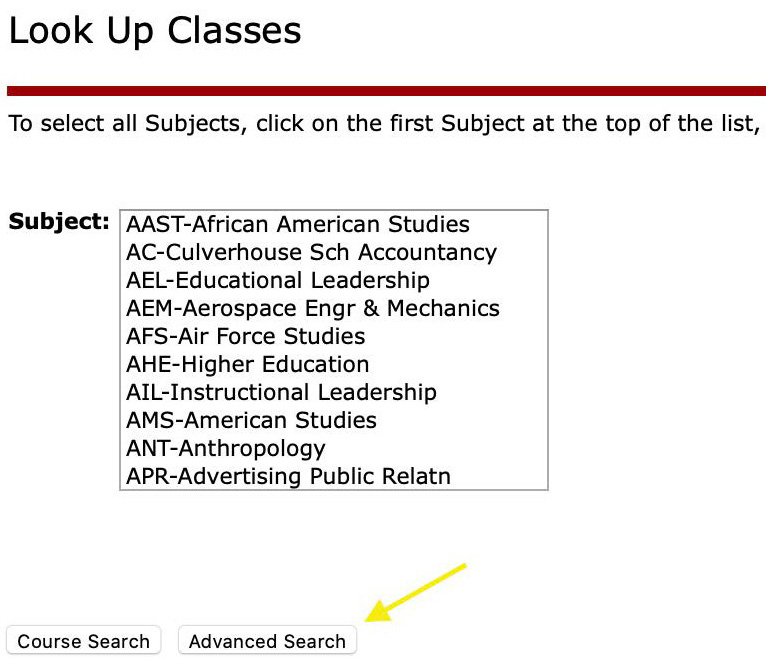
Step 5 – Select a subject
- Optional – type a “Course Number”
- Beside the “Campus” label, choose “Online – DL/Gadsden Students”
- Select “Section Search” at the bottom of the screen
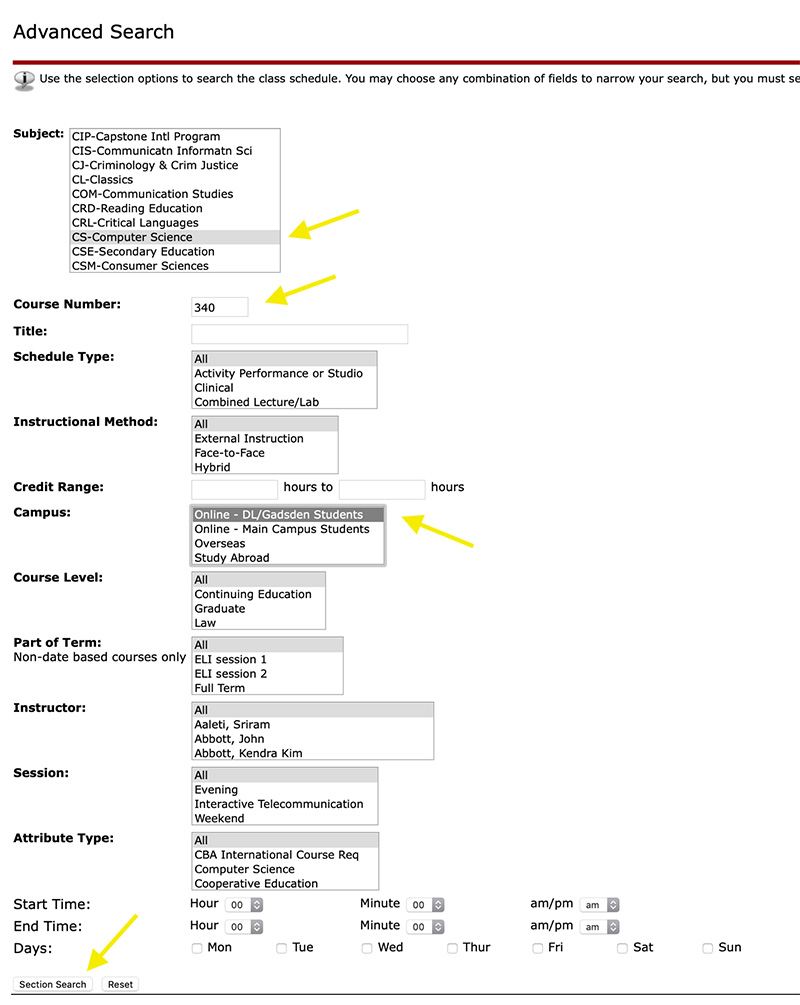
Step 6 – Look closely at the list of courses
- Find the courses with section numbers (900 – 999)
- Write down the CRN number of courses found
- Select one of the boxes on the left-hand side of the screen that meets your criteria (subject, online, open to distance learning students)
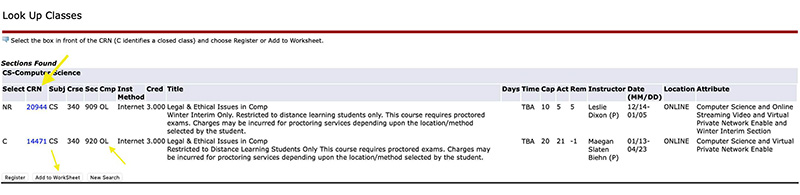
Step 7 – On the “Work Sheet” page you will need to add the CRN numbers for the courses you want to register for
- From this point, follow the instructions listed on the page
