Students enrolled in an online main (OLM) course have two proctoring options for testing.
- On-Campus With UA Testing Services (no fees required)
- Houser Hall, 301 7th Ave, Suite 2040 (second floor).
- No walk-ins are allowed.
- A physical ID with a photo, such as a physical UA Action card, driver’s license, work ID, pistol permit, etc., is required. A second form of ID is also required, such as a digital UA Action card, debit/credit card, work ID, insurance card, hunting/fishing license, pistol permit, or any other form of government ID.
- Pictures of IDs will not be permitted.
- Online With Examity (additional fees apply)
- An internal or external webcam is required.
Please be aware that the available proctoring options are subject to change based on the options that instructors choose for their courses.
How to Schedule
All students can schedule their exams in their Blackboard course page through the Proctored Exam Scheduling tab on the left-hand side of the page. Students with multiple courses must go through each Blackboard course page to schedule.
Any fees, such as exam proctoring fees and postage, are the responsibility of the student.
Students testing with an in-person proctor (on or off campus) will need to schedule their exams through SmarterProctoring via the On-Campus and Off-Campus In-Person links provided in your course page. Students testing online with Examity must schedule through the Online Proctoring link in their course page.